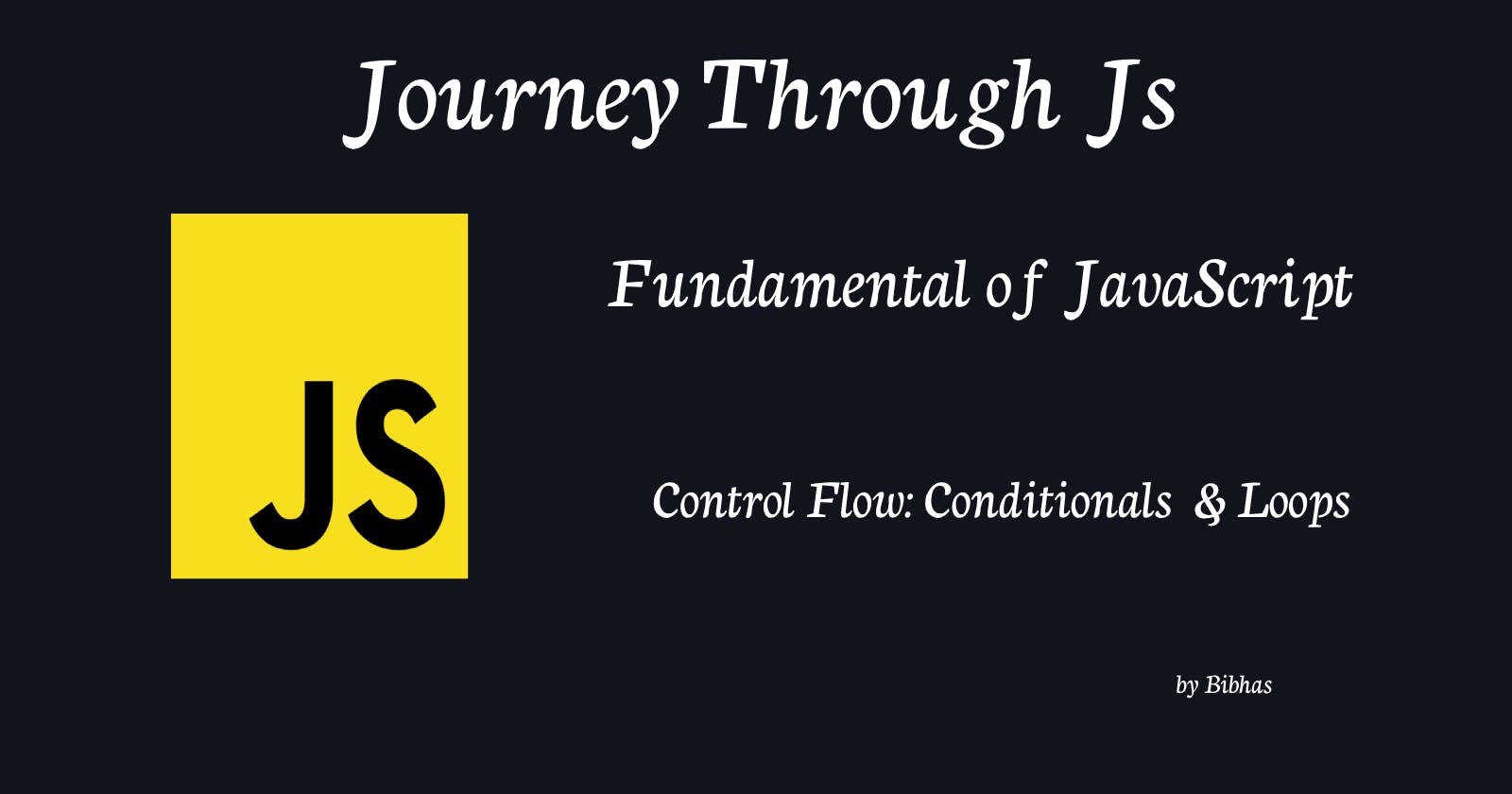Control flow is the heartbeat of programming, enabling you to create dynamic and responsive applications by making decisions and repeating actions. In JavaScript, a versatile and widely-used programming language, understanding conditionals and loop is essential for writing efficient and effective code. Let's start discussing the world of control flow, exploring conditional and loops, and providing practical examples to help you make a master of those crucial concepts.
Conditionals:
When you start exploring the topics of conditionals, it mainly contains 3 essential topics, which are:
The
ifstatementthe
else - ifstatementthe
switchstatement
if Statement: The if the statement is the simplest form of the condition in JavaScript.
if (condition) {
// Code to execute if the condition is true
} else {
// Code to execute if the condition is false
}
else if Statement: Use this else if statement for evaluating multiple conditions in sequence.
if (condition1) {
// Code to execute if condition1 is true
} else if (condition2) {
// Code to execute if condition2 is true
} else {
// Code to execute if none of the conditions are true
}
switch statement: Use switch statement in a situation with multiple possible values.
switch (expression) {
case value1:
// Code to execute if expression === value1
break;
case value2:
// Code to execute if expression === value2
break;
default:
// Code to execute if none of the cases match
}
Exploring Loops:
Loop enables you to repeat a set of actions multiple times, providing efficiency and automation in your code.
The for loop:
The for loop is used for a known number of iterations. For example, when you know that you have to repeat a code 5 times or 10 times, or n times, we can create a for loop with the known range. This is an entry control loop. Before the condition getting execute condition will get verified. The syntax is given below:
for(let i = 0; i < n; i++){
//code need to repeat
}
The while loop:
The while loop is used when you want to repeat a block of code as long as a condition is true. This is an entry control loop because the code checks the conditions before getting inside the loop. So, there is a possibility if the condition returns false the loop will not execute.
while(condition) {
//code need to repeat
}
The do-while loop:
This is similar to a while loop, but it always executes the code block at least once before it checks the condition. This is the main reason why we call this loop exit control loop.
do {
// code to repeat
} while(condition)
The forEach loop:
The forEach loop iterates over elements in an array. In simple words when we try to loop through or apply a for loop to an array, this is the way we can achieve that.
array.forEach(function(element)){
//Code to execute for each element of an Array
}
The for...of loop:
The for...of loop that operates on a sequence of values sourced from an Array.
for(element of iterable) {
//Code to execute for each element
}
Best Practices
Keep your code readable and maintainable.
Avoid nested loops for improved performance.
Use meaningful variable and function names.
Mastering control flow through conditionals and fools empowers you to write flexibly and efficiently. By understanding how to make decisions and automate repetitive tasks, you'll be well-equipped to create dynamic and responsive applications.
Thank you, Take care, keep learning keep growing.